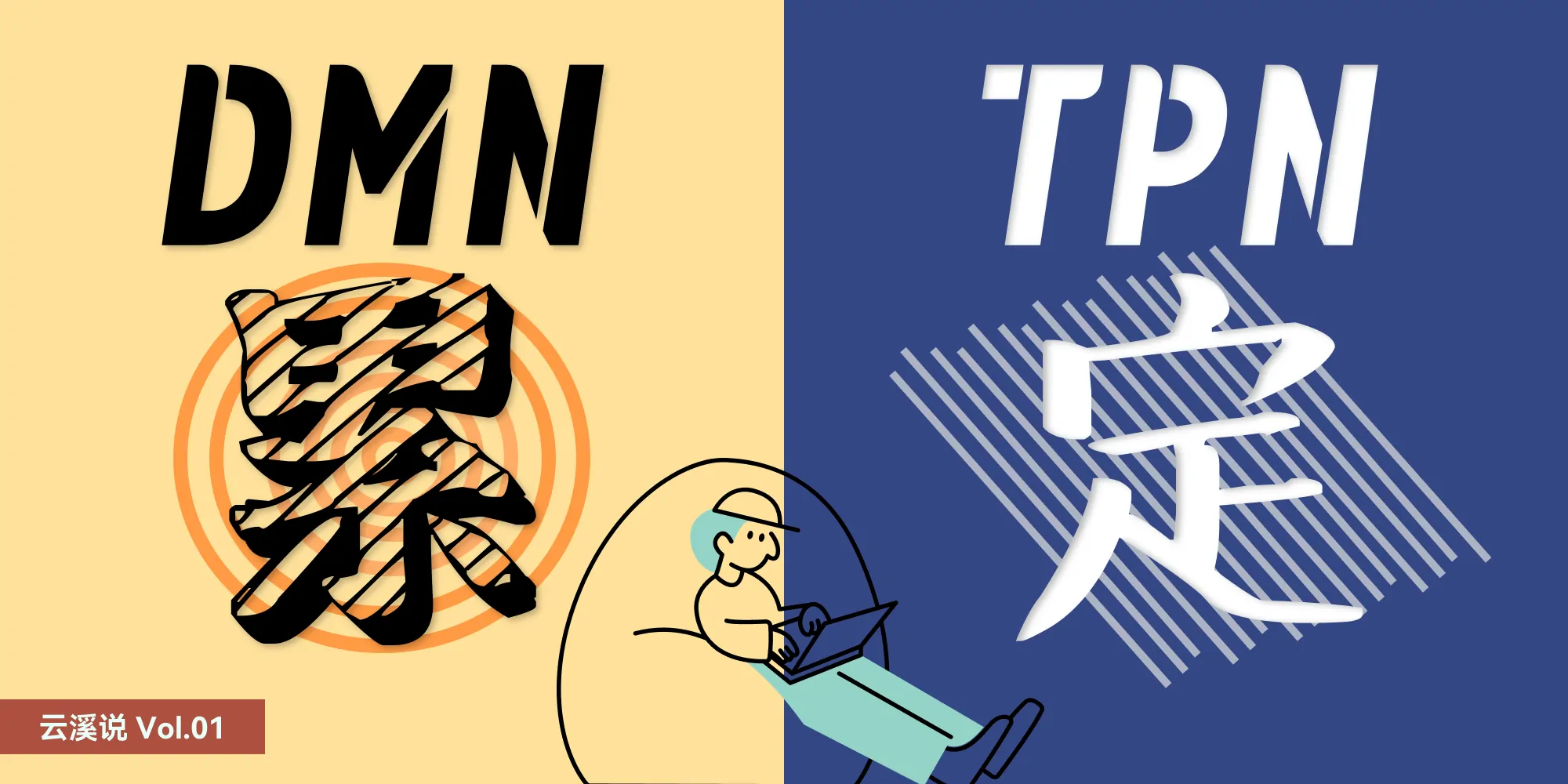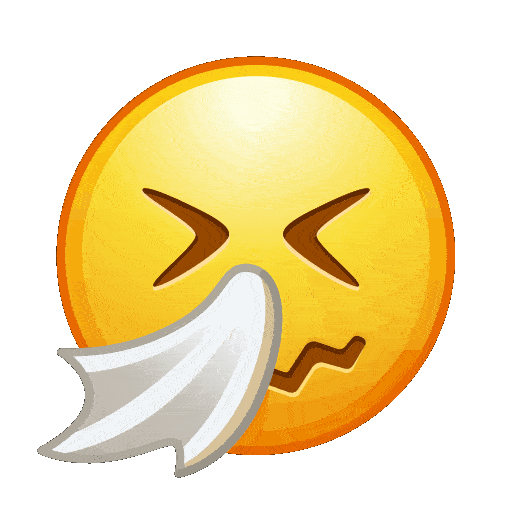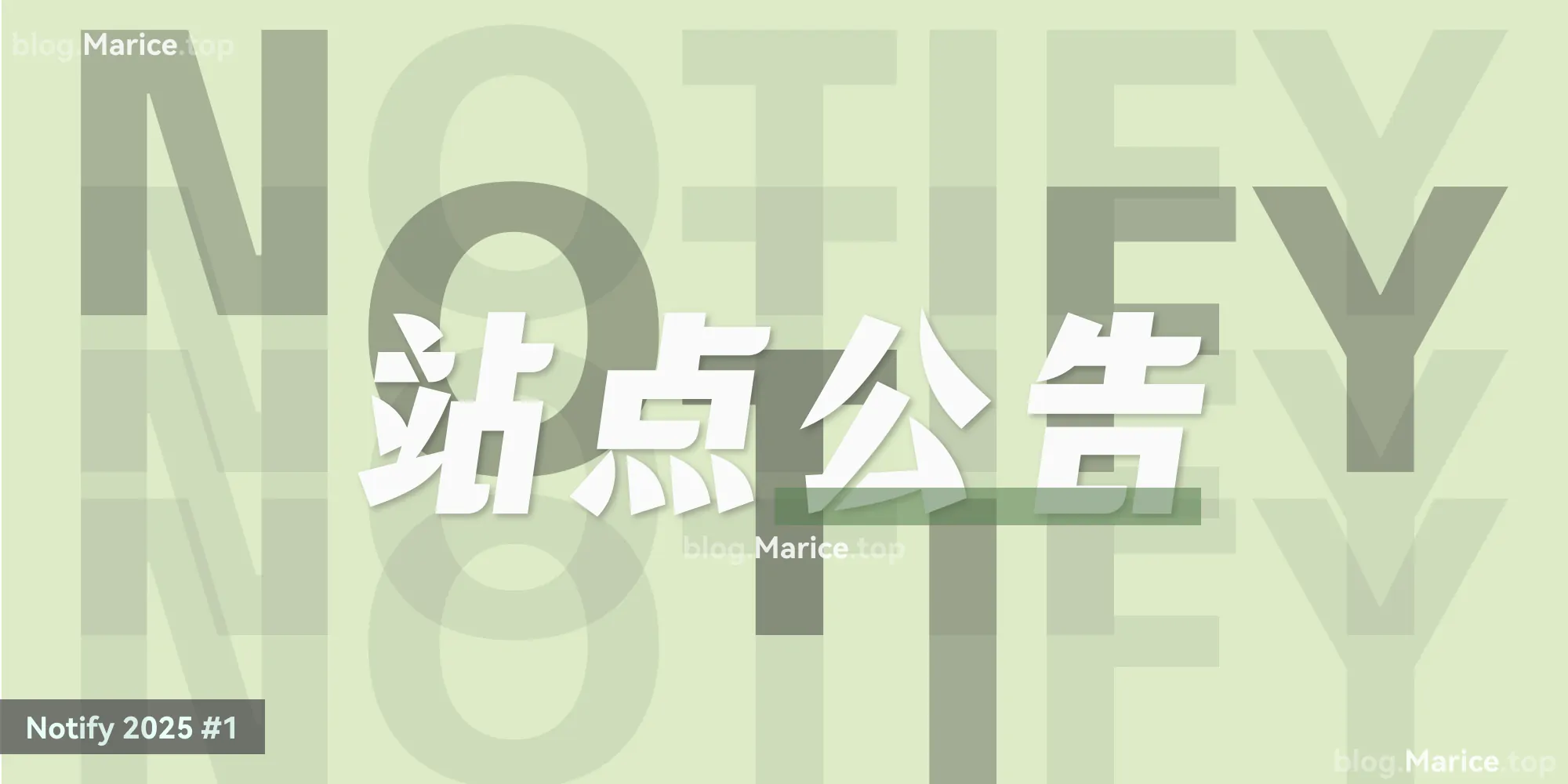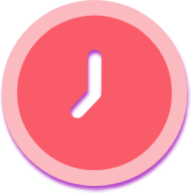1
2
3
4
5
6
7
8
9
10
11
12
13
14
15
16
17
18
19
20
21
22
23
24
25
26
27
28
29
30
31
32
33
34
35
36
37
38
39
40
41
42
43
44
45
46
47
48
49
50
51
52
53
54
55
56
57
58
59
60
61
62
63
64
65
66
67
68
69
70
71
72
73
74
75
76
77
78
79
80
81
82
83
84
85
86
87
88
89
90
91
92
93
94
95
96
97
98
99
100
101
102
103
104
105
106
107
108
109
110
111
112
113
114
115
116
117
118
119
120
121
122
123
124
125
126
127
128
129
130
131
132
133
134
135
136
137
138
139
140
141
| function newYear() {
if (!document.querySelector('#newYear')) return;
const specialDates = [
{ month: 2, day: 4, title: "立春", image: "https://wmimg.com/i/1452/2025/04/67f0ca55c250a.webp" },
{ month: 2, day: 19, title: "雨水", image: "https://wmimg.com/i/1452/2025/04/67f0ca7917f9d.webp" },
{ month: 3, day: 5, title: "惊蛰", image: "https://wmimg.com/i/1452/2025/04/67f0ca83b7966.webp" },
{ month: 3, day: 20, title: "春分", image: "https://wmimg.com/i/1452/2025/04/67f0ca904f4b6.webp" },
{ month: 4, day: 4, title: "清明", image: "https://wmimg.com/i/1452/2025/04/67f0caa2cd872.webp" },
{ month: 4, day: 20, title: "谷雨", image: "https://wmimg.com/i/1452/2025/04/67f0d032b6181.webp" },
{ month: 5, day: 5, title: "立夏", image: "https://wmimg.com/i/1452/2025/04/67f0d05562fef.webp" },
{ month: 5, day: 21, title: "小满", image: "https://wmimg.com/i/1452/2025/04/67f0d067a9a7e.webp" },
{ month: 6, day: 5, title: "芒种", image: "https://wmimg.com/i/1452/2025/04/67f0d0764f333.webp" },
{ month: 6, day: 21, title: "夏至", image: "https://wmimg.com/i/1452/2025/04/67f0d0833d54f.webp" },
{ month: 7, day: 7, title: "小暑", image: "https://wmimg.com/i/1452/2025/04/67f0d0c61edc7.webp" },
{ month: 7, day: 23, title: "大暑", image: "https://wmimg.com/i/1452/2025/04/67f0d0e3e1710.webp" },
{ month: 8, day: 7, title: "立秋", image: "https://wmimg.com/i/1452/2025/04/67f0d0ed8ecf5.webp" },
{ month: 8, day: 23, title: "处暑", image: "https://wmimg.com/i/1452/2025/04/67f0d0f9e0bb3.webp" },
{ month: 9, day: 7, title: "白露", image: "https://wmimg.com/i/1452/2025/04/67f0d104d716a.webp" },
{ month: 9, day: 23, title: "秋分", image: "https://wmimg.com/i/1452/2025/04/67f0d10f609df.webp" },
{ month: 10, day: 8, title: "寒露", image: "https://wmimg.com/i/1452/2025/04/67f0d11c22029.webp" },
{ month: 10, day: 23, title: "霜降", image: "https://wmimg.com/i/1452/2025/04/67f0d129dd195.webp" },
{ month: 11, day: 7, title: "立冬", image: "https://wmimg.com/i/1452/2025/04/67f0d13603562.webp" },
{ month: 11, day: 22, title: "小雪", image: "https://wmimg.com/i/1452/2025/04/67f0d14465376.webp" },
{ month: 12, day: 7, title: "大雪", image: "https://wmimg.com/i/1452/2025/04/67f0d14d8f04b.webp" },
{ month: 12, day: 21, title: "冬至", image: "https://wmimg.com/i/1452/2025/04/67f0d15a7644f.webp" },
{ month: 1, day: 5, title: "小寒", image: "https://wmimg.com/i/1452/2025/04/67f0d1647ee35.webp" },
{ month: 1, day: 20, title: "大寒", image: "https://wmimg.com/i/1452/2025/04/67f0d16e52efc.webp" },
];
const siteStartDate = new Date('2022-10-29');
const siteStartDateTimestamp = siteStartDate.getTime() / 1000;
const week = { 0: '周日', 1: '周一', 2: '周二', 3: '周三', 4: '周四', 5: '周五', 6: '周六' };
function nol(h) {
h = Number(h);
return h > 9 ? h : '0' + h;
}
function time() {
const now = new Date();
const nowTimestamp = Math.round(now.getTime() / 1000);
const today = `${now.getMonth() + 1}-${now.getDate()}`;
document.querySelector('#newYear .today').innerHTML = `${now.getFullYear()}-${nol(now.getMonth() + 1)}-${nol(now.getDate())} ${week[now.getDay()]}`;
let closestDate = null;
let closestSecond = Infinity;
for (const specialDate of specialDates) {
const specialDateThisYear = new Date(now.getFullYear(), specialDate.month - 1, specialDate.day);
const specialDateNextYear = new Date(now.getFullYear() + 1, specialDate.month - 1, specialDate.day);
let specialDateTimestamp;
if (specialDateThisYear > now) {
specialDateTimestamp = specialDateThisYear.getTime() / 1000;
} else {
specialDateTimestamp = specialDateNextYear.getTime() / 1000;
}
const second = specialDateTimestamp - nowTimestamp;
if (second < 0) continue;
if (second < closestSecond) {
closestSecond = second;
closestDate = specialDate;
}
}
if (closestDate) {
document.querySelector('#newYear .title').innerHTML = `距离${closestDate.title}:`;
if (closestSecond > 86400) {
document.querySelector('#newYear .newYear-time').innerHTML = `<span class="day">${Math.ceil(closestSecond / 86400)}</span><span class="unit">天</span>`;
} else {
let h = nol(parseInt(closestSecond / 3600));
closestSecond %= 3600;
let m = nol(parseInt(closestSecond / 60));
closestSecond %= 60;
let s = nol(closestSecond);
document.querySelector('#newYear .newYear-time').innerHTML = `<span class="time">${h}:${m}:${s}</span>`;
}
document.querySelector('.newYear-slider').style.backgroundImage = `url(${closestDate.image})`;
} else {
document.querySelector('#newYear .title').innerHTML = `距离建站${now.getFullYear() - siteStartDate.getFullYear()}周年:`;
const second = nowTimestamp - siteStartDateTimestamp;
const days = Math.floor(second / 86400);
document.querySelector('#newYear .newYear-time').innerHTML = `<span class="day">${days}</span><span class="unit">天</span>`;
document.querySelector('.newYear-slider').style.backgroundImage = `url(url_to_default_image.jpg)`;
}
if (!window.newYearTimer) {
window.newYearTimer = setInterval(time, 1000);
}
}
time();
}
function newYearSwiper() {
var swiper = new Swiper('.newYear-slider', {
passiveListeners: true,
loop: true,
autoplay: {
disableOnInteraction: true,
delay: 5000
},
effect: 'fade',
mousewheel: true,
autoHeight: true
});
container.onmouseenter = () => { swiper.autoplay.stop(); };
container.onmouseleave = () => { swiper.autoplay.start(); };
}
function whenDOMReady() {
newYear();
newYearSwiper();
}
whenDOMReady();
document.addEventListener("pjax:complete", whenDOMReady);
|